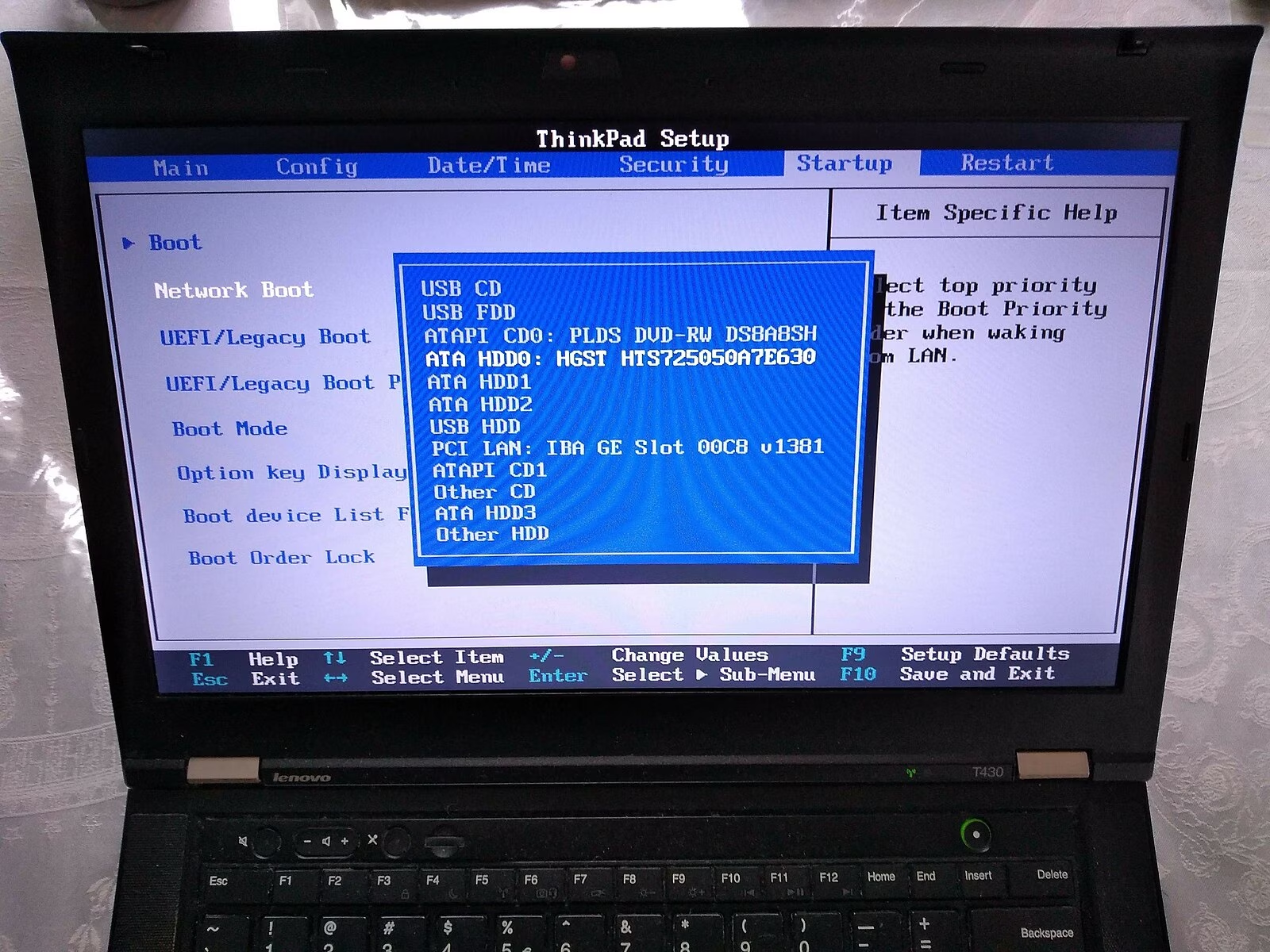Shall I do this?
👍 Already done if you purchased your computer along with Zenned.
🧑💻 Otherwise handle this info to someone slightly tech savvy, they will figure it out instantly.
🔧 Only required once to work forever.
Caveats
👽 These are general guidelines. The exact naming and steps vary a lot depending on the computer model.
🤪 Some models will behave in odd and inconsistent ways. In those you will need to trial and error multiple configurations to figure out the simplest most dependable one.
Steps
📈 Except if it is very hard to do, upgrade the UEFI or BIOS. They are frequently buggy if not upgraded. The computer may have crashes due to the UEFI itself. Refer to the manufacturer’s website for intructions about how to upgrade.
⏫ Connect the installation USB.
🔁 Reboot your computer, while pressing quickly and repeatedly the setup key. If succesful you will enter a menu titled
UEFI,BIOS,Setupor alike.🔓 Disable
secure boot, if present.📡 Disable
network boot, if present.🔑 Enable
boot from USB, if present.🗒️ Enable
boot menu, if present.⭐ Set
boot modeasUEFI only, if present.📚 Sort
boot orderso the first device is the USB, and the second one is the internal storage. And nothing more.📥 Save the changes and exit.
🔀 During next boot, check that the computer boots into a menu that allows to select
Zenned.iso⏏️ Power off the computer, disconnect the external drive, power it on again, and check if it boots into the internal drive. If there is already an OS it will boot into that OS, if there isn’t it will simply show an error. If it hangs instead modify
boot orderto only boot from the internal storage.⏫ Power off, connect the external drive, power it on again, and check if it boots into either the menu with
Zenned.isoor the internal drive as before. If it hangs instead modifyboot orderto only boot from the internal storage.🫴 Power off the computer, handle it to the user, and let them continue with the installation.